Adaptive Vim Display for Desktop and Mobile
This will be a quick post on how I have configured my vim setup to adapt its interface based on detected screen size when it is first opened.
The Problem:
I like making vim look more like other IDE’s with the NERDTree plugin and making a terminal appear at the bottom of my vim window whenever I launch vim. This setup looks great when vim is the only thing on my screen.
Here’s what it looks like in fullscreen:
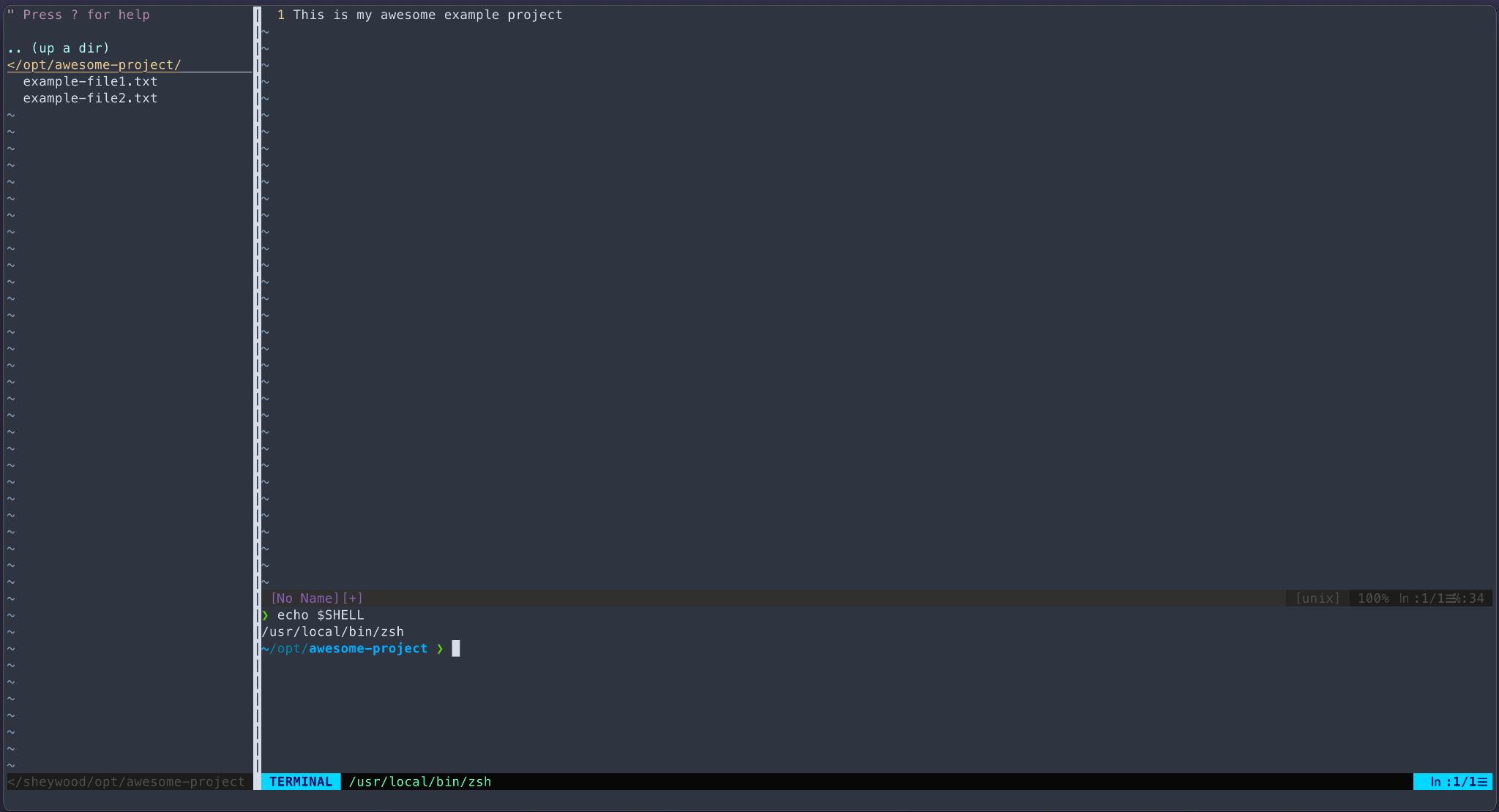
The problem arises when I opened it in a much smaller window. The terminal mode and NERDTree look terrible when I open vim when I am on a mobile display or just a smaller terminal window. The display gets a little crowded with NERDTree and terminal mode both opened.
Here’s what it looks like when I would launch it in a smaller terminal window:
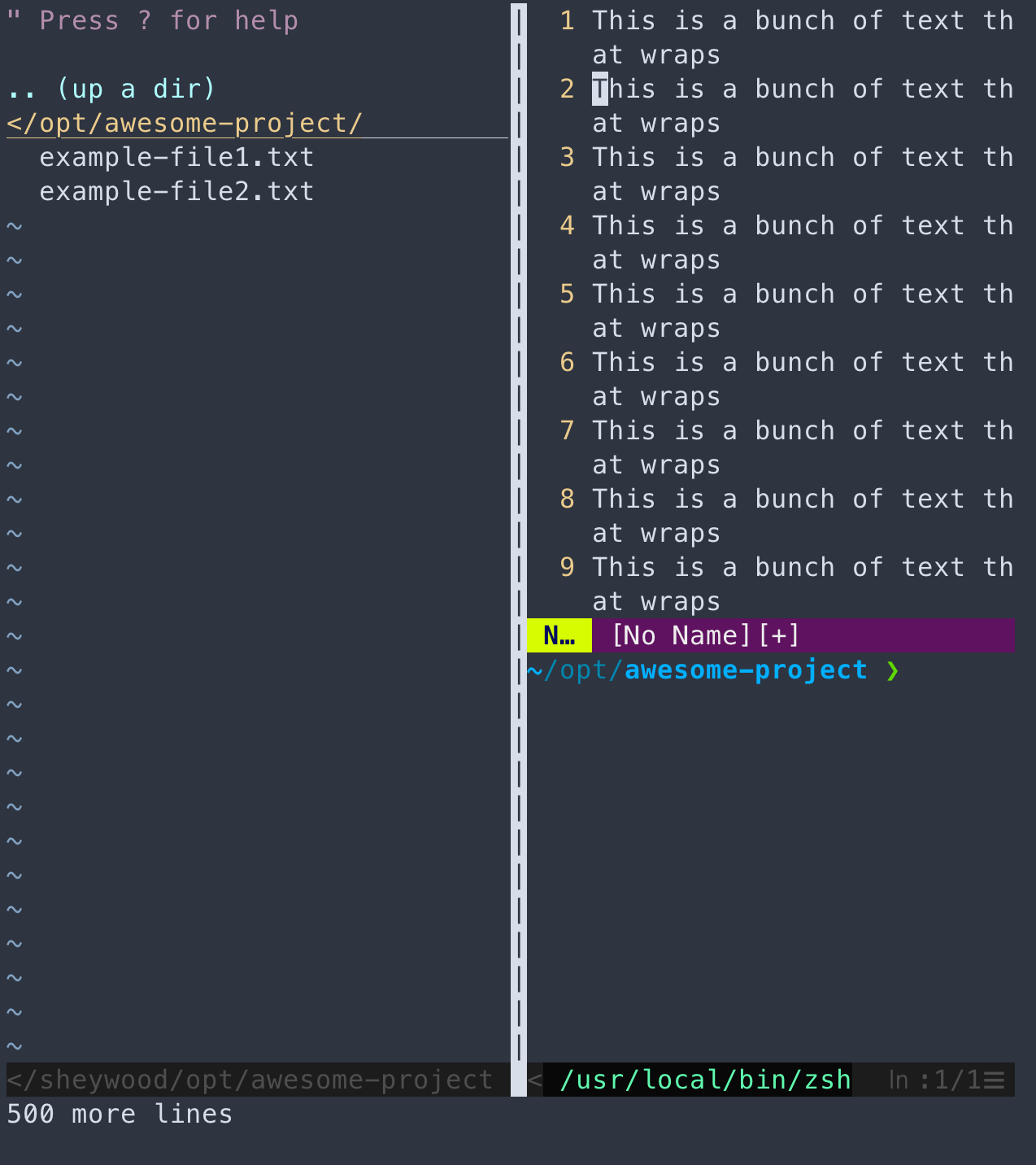
As you can see, NERDTree and the Terminal pane take up the majority of the space in vim.
The Solution:
I added some configs to my vimrc file to only open NERDTree and terminal mode based on the detected vim window size:
" Start Nerdtree only if width is greater than or equal to 80 columns
if winwidth(0) >= 100
" This will make NERDTree 1/6th of the detected vim window width
let g:NERDTreeWinSize=winwidth(0)/6
" This opens NERDTree when vim starts
autocmd VimEnter * NERDTree | wincmd p
endif
" Start term only if height is greater than or equal to 35 rows
if winheight(0) >= 35
" Set size of terminal mode
set termwinsize=10x0
set confirm
" Put terminal mode on bottom of window
set splitbelow
" This opens terminal mode on vim start
term ++kill=term
end
So now when I open vim it will not automatically open NERDTree or terminal mode if my vim window size is smaller than I think is comfortable for NERDTree or terminal mode.
Here’s a gif of the result:
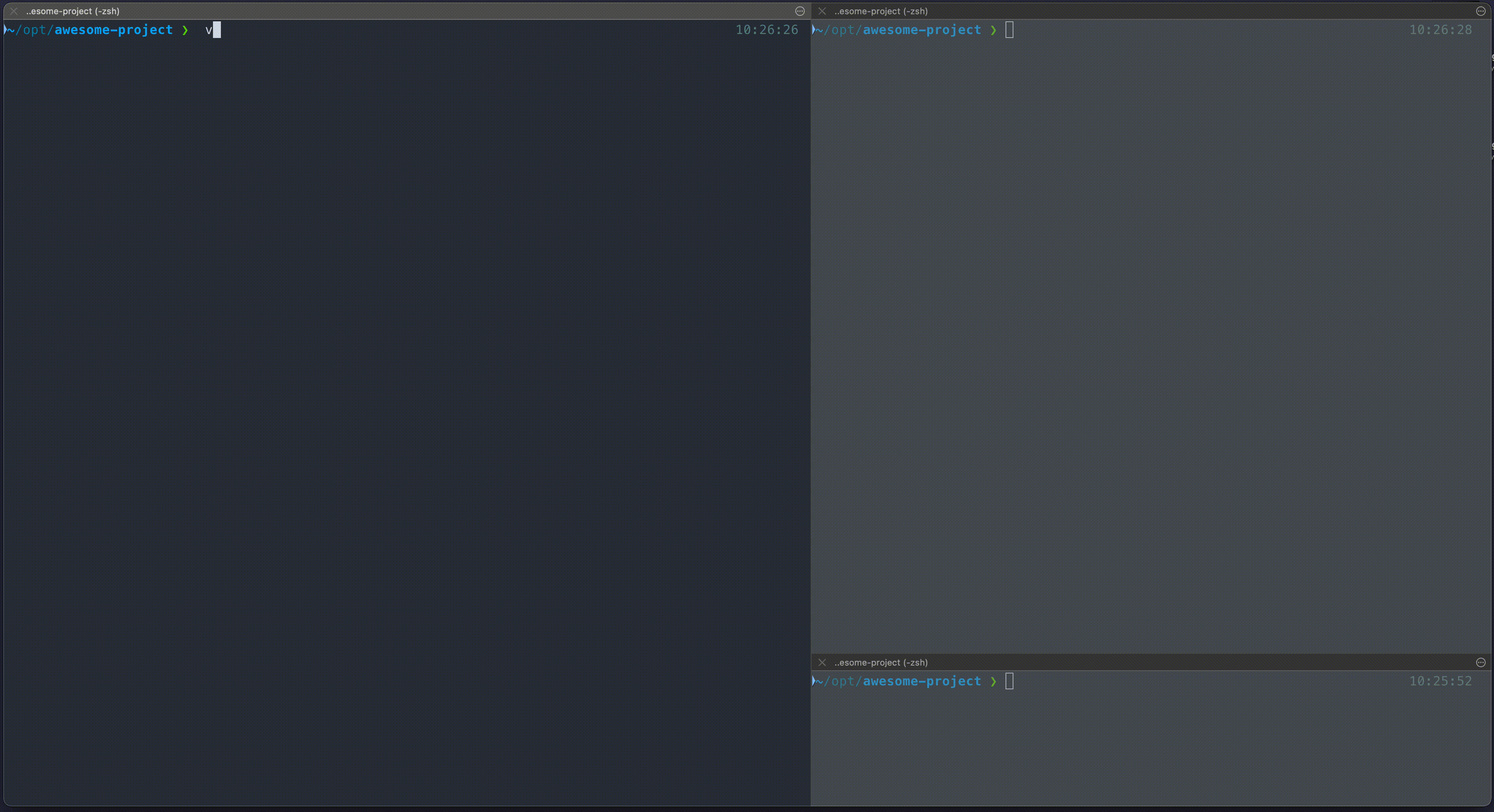
In this gif I open vim in multiple terminal panes that are various sizes and based on my vimrc parameters it doesn’t activate certain parts of my UI based on the vim window size. In the largest terminal pane it opens NERDTree and terminal mode. In the second largest pane it does not open NERDTree and only opens terminal mode. And in the smallest pane in my terminal it doesn’t open NERDTree or terminal mode.
Additional Resources:
My vimrc at the time of writing
stackoverflow – VIM: how to get current window size, so that I can set NEEDTree to 1/3 window size?